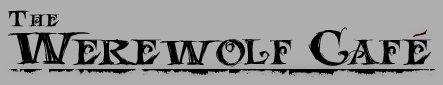#1 2008-09-19 22:12:23
- LuminusPup
- Member

- From: Somewhere in my mind.
- Registered: 2007-12-06
- Posts: 358
Graphics!!
Yep, I have a new hobby. It's making graphics like avatars and signatures. Here are some signatures, mind you..they probably won't make sense to you! Lol. Most of them are for my characters on a Warrior Cats RPG. But some are doggies too! :p
These are called "Post headers" and are used to tell which character you are posting with:![]()
![]()
![]()
![]()
Here are some random signatures I've made:![]()
![]()
![]()
![]()
![]()
I also made a personalized signature for Wulf, but..I'll let him say if I post it or not. I also can do avatars, and some effects. ^^ Like the lightening is a special effect. It's basically just combining some pictures, or adding words and special effects. So ya, I can do simple things of it.
If you want me to make you something, feel free to ask! ^^
Last edited by LuminusPup (2008-09-19 22:18:38)
I know well what lies beyond my sleeping refuge; the nightmare I built my own world to escape.
--Evanescence
Offline
#2 2008-09-19 23:44:10
- theroadwolf
- 4star general

- From: australia
- Registered: 2006-05-02
- Posts: 1405
- Website
Re: Graphics!!
think you could do something for me
http://www.mechquest.com/mq-landing.asp … al=5539575
"Ain't no need to watch where I'm goin' just need to know where I've been."
[img]http://www.Roadwolf.dragonadopters.com/dragonimage_18182_19454_pixel.gif[/img]
Offline
#3 2008-09-19 23:59:37
- LuminusPup
- Member

- From: Somewhere in my mind.
- Registered: 2007-12-06
- Posts: 358
Re: Graphics!!
Sure. Fill this out as best you can~
Style: Post header, avatar, signature..what?
Background Picture: Either give me a link or a good description.
Main Picture: Same as background picture.
Text: What do you want it to say, if anything?
Effect: What effect, if any? REMEMBER I can only do a limited amount of effects. But go ahead and ask. ^^
Anything else: I'm forgetful, so there might be something important I forgot to ask!!
I know well what lies beyond my sleeping refuge; the nightmare I built my own world to escape.
--Evanescence
Offline
#4 2008-09-20 00:03:07
- WritingWulf
- Member

- From: Wisconsin
- Registered: 2007-11-16
- Posts: 5645
Re: Graphics!!
She did this one for me! And I think its one of the most beautiful things I eva saws!!! Good job hun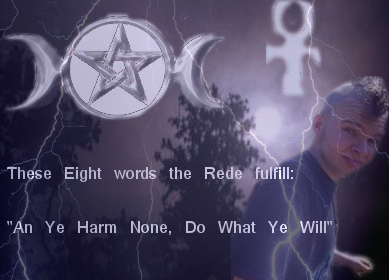
Offline
#5 2008-09-20 01:57:45
- wolfsongx
- Member

- From: Tennessee
- Registered: 2007-11-21
- Posts: 14770
Re: Graphics!!
Those are really cool Luminus. ![]()
A harmonic sound such as a vibrating string is one in where the harmonics are mathematically related by what is called the harmonic series. ★
I wanna win your heart and take you to another place you never thought or could dream of. -- The Halo Friendlies
Offline
#6 2008-09-20 05:50:42
- BlueEyesWolf
- Member

- From: California
- Registered: 2004-11-22
- Posts: 45024
Re: Graphics!!
Wow! They're all good, LuminusPup.
Offline
#7 2008-09-21 00:28:28
- punxnotdead
- Member

- From: Canada...eh?
- Registered: 2006-05-09
- Posts: 11300
Re: Graphics!!
Wow, Luminus! Those are excellent graphics. What program do you use?
And Writing, that's awesome! It all comes together so well.
I'm an aspiring bodybuilder!
"Be yourself to be free." - The Unseen
I <3 SMALLVILLE!!!
Offline
#8 2008-09-21 00:39:51
- WritingWulf
- Member

- From: Wisconsin
- Registered: 2007-11-16
- Posts: 5645
Re: Graphics!!
punxnotdead wrote:
Wow, Luminus! Those are excellent graphics. What program do you use?
And Writing, that's awesome! It all comes together so well.
I know right?! She's really good with this stuff!
Offline
#9 2008-09-21 22:05:26
- punxnotdead
- Member

- From: Canada...eh?
- Registered: 2006-05-09
- Posts: 11300
Re: Graphics!!
WritingWulf wrote:
punxnotdead wrote:
Wow, Luminus! Those are excellent graphics. What program do you use?
And Writing, that's awesome! It all comes together so well.I know right?! She's really good with this stuff!
I definately agree. I need to learn some of that virtual vudoo.
I'm an aspiring bodybuilder!
"Be yourself to be free." - The Unseen
I <3 SMALLVILLE!!!
Offline
#10 2008-09-21 22:13:31
- LuminusPup
- Member

- From: Somewhere in my mind.
- Registered: 2007-12-06
- Posts: 358
Re: Graphics!!
I use a program called "GIMP" it's free!
Thanks all! ^^
I know well what lies beyond my sleeping refuge; the nightmare I built my own world to escape.
--Evanescence
Offline
#11 2008-09-22 00:30:48
- wolfsongx
- Member

- From: Tennessee
- Registered: 2007-11-21
- Posts: 14770
Re: Graphics!!
Hooray for the GIMP!
A harmonic sound such as a vibrating string is one in where the harmonics are mathematically related by what is called the harmonic series. ★
I wanna win your heart and take you to another place you never thought or could dream of. -- The Halo Friendlies
Offline
#12 2008-09-22 19:17:10
- punxnotdead
- Member

- From: Canada...eh?
- Registered: 2006-05-09
- Posts: 11300
Re: Graphics!!
LuminusPup wrote:
I use a program called "GIMP" it's free!
Thanks all! ^^
I downloaded it, but I have no clue how to use it. Maybe I didn't get the right application?
I'm an aspiring bodybuilder!
"Be yourself to be free." - The Unseen
I <3 SMALLVILLE!!!
Offline
#13 2008-09-24 22:16:06
- LuminusPup
- Member

- From: Somewhere in my mind.
- Registered: 2007-12-06
- Posts: 358
Re: Graphics!!
First you want to open a new thing up. ^^ Any size will do. Then you take your background picture, paste it, and paste what you want over it. Then using the eraser, perferably "fuzzy," get rid of the excess stuff around the top picture so it blends. Then you can flatten the layers so they are merged! To add text you just..click da A. x3 And to change colors, choose the air brush, change the "normal" setting to "color" and go over it! ^^
I know well what lies beyond my sleeping refuge; the nightmare I built my own world to escape.
--Evanescence
Offline
#14 2008-09-30 16:38:26
- DeweyWolfyn
- Member

- From: Grand Rapids, Michigan, USA
- Registered: 2007-05-19
- Posts: 332
- Website
Re: Graphics!!
okay that just gave me a headache
I don' eat nobody ceptin' dose animals dat wants eatin'. Gators, chickens, nutria, muskrat, lizards, snakes....So don't be 'fraid of little Dewey, no. I just a puppy dog in a wolf suit.
Offline
#15 2008-09-30 16:58:42
- WritingWulf
- Member

- From: Wisconsin
- Registered: 2007-11-16
- Posts: 5645
Re: Graphics!!
I understood that pretty well
Offline
#16 2008-09-30 17:49:48
Re: Graphics!!
Me got GIMP! using it for comics, fun too, can't wait till I get my tablet. And do you know any good effects that could be commonly used? I know Quint uses GIMP for his comics, but he's mega proficient at it, I was wondering if you might have any ideas on some tricks that you know of.
There's a method to my madness, and a madness to my method.
When you feel your skin startin' to itch, and your senses start to reel, it's werewolf time!
*Sniff sniff* I smell art!
Offline
#17 2008-10-01 21:42:21
- LuminusPup
- Member

- From: Somewhere in my mind.
- Registered: 2007-12-06
- Posts: 358
Re: Graphics!!
What kind of effects are you looking for?
I know well what lies beyond my sleeping refuge; the nightmare I built my own world to escape.
--Evanescence
Offline
#18 2008-10-02 00:52:37
- WritingWulf
- Member

- From: Wisconsin
- Registered: 2007-11-16
- Posts: 5645
Re: Graphics!!
Pimpin ones? Totally G-gangsta ones? Rollin down the 905? 9's on our side's? Rollin on 22's? (Remember kids, to be a gangster, stay in school and learn math!
Offline
#19 2008-10-09 16:01:32
- LuminusPup
- Member

- From: Somewhere in my mind.
- Registered: 2007-12-06
- Posts: 358
Re: Graphics!!
Mmm...let me make it like this, m'kay? It might be easier to follow.
~SIMPLE GUIDE TO GIMP~
First of all, you'll want to make sure that you have downloaded GIMP and it is open. If all is functioning correctly, let's roll!
Step 1: Go to file, click new. This is where you can put in specific sizes. Yes, this can be altered later. You just need to modify the canvas size, but if you are making it larger it might mess your picture up. So a rough span of what you need is generally a good idea!
Step 2: Find a background picture. It could really be anything, let's use my "Crystalstar" one for an example. I found a background picture of a starry night sky. Now you copy that picture, and paste it onto your canvas. If it is larger than the canvas, you can move the picture around so what you want in that space is showing.
Step 3: Get the picture you want atop of it. In my example, I used a cat. Once again, you copy the picture and paste it to your canvas. Right now they are layers.
Step 4: So now what? Most likely there is excess stuff on the other picture, that you want to get rid of in order for the background to show up. Make sure you are on the correct layer, now choose the eraser. You want to make sure to change it to "Circle Fuzzy" this gives it a more natural and blended appearence. You can mess with the opacity, and the scale as well. The numbers behind "Circle Fuzzy" are the differece in size. After selecting this, you want to carefully go around your picture. There was a house orginally in the cat picture example. But I got rid of that, as close to the cat as I could.
Step 5: Once you have it erased, and positioned however, you can add text. To add text you just click the big A and put it where you want it.
Step 6: If you want to make this easy, simply flatten the layers so they become one. And then save the picture! I recommend saving the picture as a ".png" it really makes it easier.
~GIMP EXTRA THINGS~
Colors: Colors of things can be changed, for example, I changed the eye color in the "Crystalstar" example. To do that, select the airbrush. Where it says mode, you should change that to say "color" instead of normal. Opacity should remain at 100, and you should still be using "Circle Fuzzy." Select the color that you want, and go over what you want to change!
Fonts: Want different fonts? Go to this site www.dafont.com and download the fonts. Extract the downloaded file. Now go to "My Computer, Local Disk (C: ), Windows, Fonts." Once you click fonts, you should click "move." It will then install the fonts.
~EFFECTS~
I don't really know how to do effects with GIMP, I know a very little amount like the circles I've added behind some fonts in the dog pictures. I will type up how to do that later. As for the lightening and stuff? I use www.lunapic.com/editor/
Last edited by LuminusPup (2008-10-09 16:02:27)
I know well what lies beyond my sleeping refuge; the nightmare I built my own world to escape.
--Evanescence
Offline
|
|
|